iphon 11
Showing all 4 resultsSorted by average rating
-
-
-
Software
FoneTrans – iOS Transfer software for Windows
FoneTrans is the versatile iOS transfer software to help users to manage iOS data files on iPad, iPhone, and iPod.
FoneTrans is one of the best iOS Transfer software to manage iOS files. Without relying on iTunes you can transfer photos, music, contacts, and voice memos from iPhone/iPad/iPod to your computer or reversely.
When you change an iPhone, you won’t have to worry about how to transfer the contacts, music, and other data to your new iPhone.
This windows software can export media files (Music, Movies, TV Shows, Music Videos, Podcasts, iTunes U, Ringtones, Audio Books and Voice Memos), Playlist, Photos, Photo Album and Books to iTunes (Photos & Photo Album excluded) or PC.
It can also import all these files (except SMS) from a computer/iOS device to your iOS device. Moreover, it supports all iOS devices ( iOS 6 or above).
SKU: n/a -
Software
Coolmuster iPhone Backup Extractor Free 1 Year License [Windows]
Coolmuster iPhone Backup Extractor is a Windows application that allows you to preview and extract data from your iPhone’s backup.
Accidentally losing access to data on your device is a pain, but you can try some workarounds that might help you get back to that content. Coolmuster iPhone backup extractor is one of these programs. It uses your iTunes backup files to get your data and doesn’t ask you to do much to get it.
Why do you need a backup extractor for your iPhone? It depends on the type of file that is being backed up. The iTunes backup file is an SQLite file, not a normal file. It can’t be read. So even if you find the backup file, you can’t get the content out of it or put it back on your iPhone. This is why you need a tool to get data out of an iPhone backup.
Coolmuster is a program that makes it easy to extract iPhone backups from iTunes on Windows. It also lets iPhone users easily restore certain files with just one click.
SKU: n/a


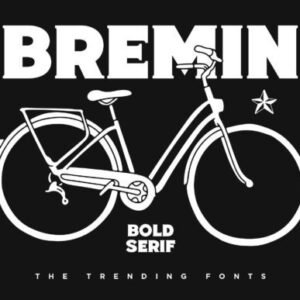

![Coolmuster iPhone Backup Extractor Free 1 Year License [Windows]](https://vectorgi.com/wp-content/uploads/2022/07/images-12.jpeg)

